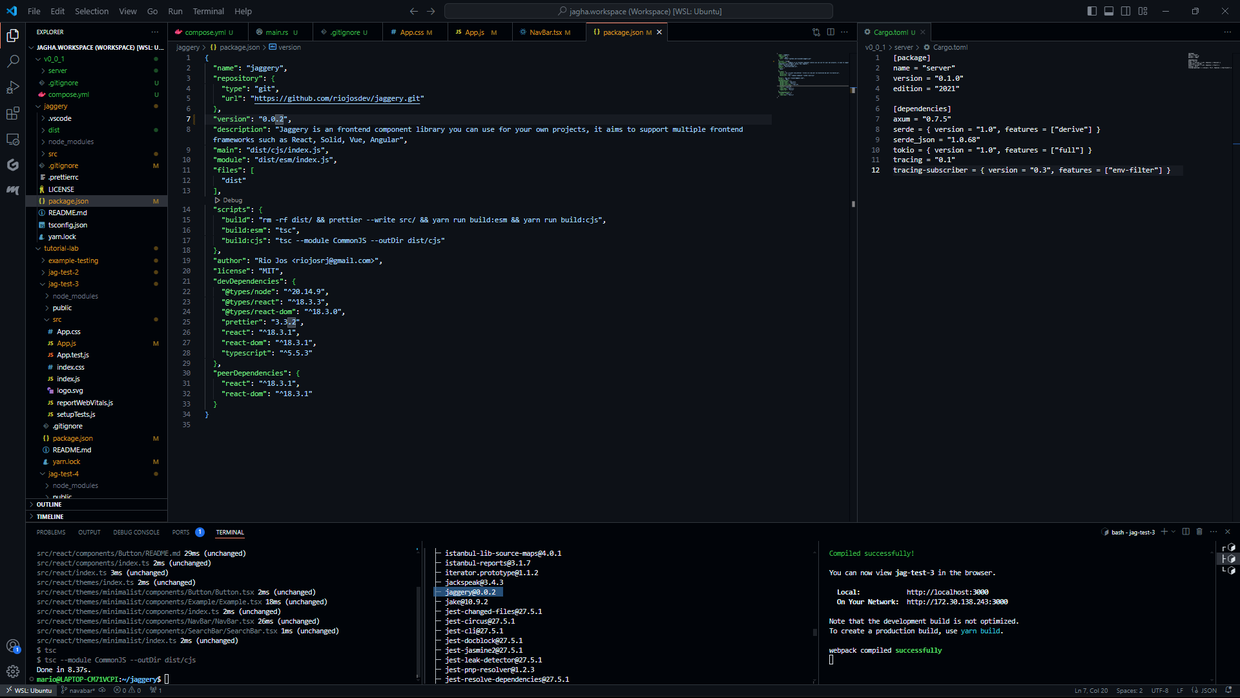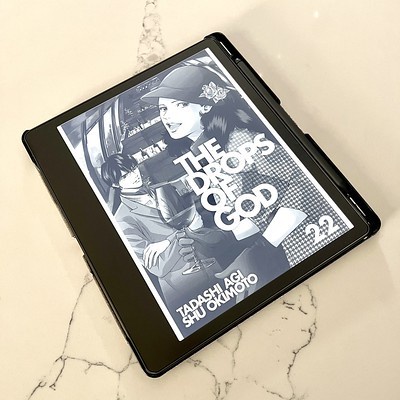100 things you can do with WebMention on your blog
WebMention is a protocol for letting other pages know that you mentioned them. For example, in the next paragraph, I mention a blog post by James (by linking to it). While this might seem trivial, WebMention allows you to do so much more than just ping other bloggers.
This post is a friendly nod to 100 things you can do on your personal website by James.
For more information about WebMention, you might want to read Rob Knight’s “What Even is a Webmention?”.
100* things you can do with WebMention on your blog
This list is in no particular order other than roughly the order in which I thought of the ideas and wrote them down.
- Reply to WebMention-supported content with a blog post.
- Enable others to reply via blog posts, web pages, and any other content that allows links.
- Apply as a standards-compliant modern alternative to pingbacks.
- Use webmention.io to receive WebMentions
- Tell your social media followers about WebMention and invite them to come and give it a try.
- Start a friendly debate.
- Start an unfriendly debate. (maybe don’t do this one)
- Create open topics anyone can ping for topic-specific discovery like on Open Mentions.
- Use an OpenMentions topic in each post so your post appears on the front page.
- Reply to Open Mentions’ Question of the Week.
- Ask an open-ended question others can WebMention reply to.
- Politely disagree with someone
- Maintain a page where all non-specific mentions of your entire site can be displayed.
- Send a like.
- Receive a like.
- Use other people’s posts as a jumping-off point for your own posts.
- RSVP to WebMention-enabled events. See here, here, and here for more.
- Post public events that people can RSVP to.
- Make a facepile (an option offered by the WordPress WebMention plugin)
- Find WordPress.com (hosted) blogs to reply to (at least those that activated WebMention)
- Reply to replies on the replying brill blog.
- Run a writing or blogging competition that people enter by linking to and pinging (mentioning) the competition page.
- Join in with the Wrong Answers Only community.
- Create a pair of endpoints (pages/posts/whatever) for a side-by-side debate on a topic
- Use brid.gy to extend WebMention to your social media.
- Use fed.brid.gy to further extend things to include Bluesky (and other social media of the Fediverse)
- Format your WebMentions to look like a (mobile chat) conversation (like this).
- Replace your comments entirely with WebMentions (like eRambler)
- Create several endpoints (posts/pages/whatever) as a poll where votes are WebMentions, likes, toots, boosts, and anything else that WebMention can process.
- Test your endpoint(s) with webmention.rocks.
- Figure out what Vouch is and use it to harden your site against spam via WebMention.
- I should point out I have never had WebMention spam.
- But there are methods for dealing with said spam.
- Use all sorts of microformats so WebMention endpoints can understand the mention better.
- Add a plugin that handles microformats for you.
- The same but for WebFinger.
- Post a hot take and challenge others to prove you wrong.
- Write a blog post about WebMention so your fans and readers might think about using it too
- Write a post about your use of WebMention so people can find it by search
- Join in the Author Buzz chat.
- Put up a widget or sidebar bit telling people they can use WebMention on your page
- Add a “ping this page” form so non-WebMention users can still mention it (the WordPress plugin does this for you).
- Write reviews of interesting posts and pages that support WebMention.
- Play hangman and take the guesses via WebMention – first come, first served.
- Create fan pages and allow people to add themselves to the list via a WebMention comment.
- Subscribe to RSS feeds (where available) of comments on highly active pages. For example, on a WordPress blog to follow the lastest WebMention powered conversation/news.
- Create a guestbook for other WebMention users to “sign” to say hello or whatever.
- Allow same domain pings so your follow-up posts also appear as comments on the older posts.
- Create a blog just for WebMention replying to stuff
- Maintain a list of WebMention-enabled blogs and sites
- Create a classifieds system where the adverts are WebMentions (update to delete)
- Publish your photos from events and cons – ask people to WebMention images that feature them so you can make new friends.
- Implement a like/star/heart system so social media likes, stars, hearts, or whatever appear on the page too.
- Roll your own implementation (if that’s something you know how to do).
- Post your code and invite feedback and/or review.
- Invent a new WebMention extension such as say, Agree/Disagree, and see if you can get anyone to use it.
- Create a series of WebMention-enabled pages to use as a replacement form of inline category/tag system and archive.
- Use your mentions to show a little love to bloggers who don’t get much traffic.
- Start a game of D&D with a new post for each encounter. Have the players write their reactions and dice results in the form of a WebMention.
- Use WordPress and pair with the Friends and ActivityPub plugins to create a single-user Social Media Node (like mine).
- Create a second blog and argue with yourself.
- Write a post and be very deliberately wrong about something. Close the comments to force people to use WebMention to correct you.
- Start a story and let other people continue the tale via WebMentions.
- Publish a /now page and update it via WebMentions
- Create project page(s) and post updates and progress reports via WebMentions from your blog
- Host or start a blog carnival for WebMention blogs – all the members will see when the update is published.
- Set up your site to be a bit like a forum of sorts where replies are WebMentions.
- Propose topics for people (including you) to blog about
- Document your favourite framework and allow contributions (code, gotchas, etc) by WebMention.
- Write a script that pulls RSS feeds from your favourite WebMention blogs. Have the script make a summary page of all of the day’s posts. Now you have the freshest topics to reply to.
- Create a code-golf site and have submissions via WebMention.
- Write a script to go through your WebMentions and create a top 10 list of the most frequently mentioning domains.
- Write a script to go through your posts and see which domains you mentioned most often for another top 10.
- Write a weekly post detailing your favourite posts from WebMention-enabled sites for that week.
- Publish a post asking for help with a problem or task you are stuck on. This may work well for programming-related problems as many WebMention users are code people who may be willing to post tutorials answering your question.
- Start a list and invite others to finish it. Talking of which…
- Mention this list adding more ideas to make up the shortfall.
Erm, yeah. *This is not 100 things (except if you use aggressive rounding). In the spirit of the 74 and 75, over to you. What other uses of WebMention can you think of?
Filed (unsurprisingly) on the OpenMentions topic of WebMention.
#blog #list #Webmentions #Featured #InternetStuff
https://matrixdreams.com/blog/featured/100-things-you-can-do-with-webmention-on-your-blog/

{
"type": "entry",
"author": {
"name": "#webmentions",
"url": "https://mastodon.social/tags/webmentions",
"photo": null
},
"url": "https://matrixdreams.com/blog/featured/100-things-you-can-do-with-webmention-on-your-blog/",
"content": {
"html": "<p><strong>100 things you can do with WebMention on your blog</strong></p><p>WebMention is a protocol for letting other pages know that you mentioned them. For example, in the next paragraph, I mention a blog post by James (by linking to it). While this might seem trivial, <a href=\"https://en.wikipedia.org/wiki/Webmention\">WebMention</a> allows you to do so much more than just ping other bloggers.</p><p><em>This post is a friendly nod to <a href=\"https://jamesg.blog/2024/02/19/personal-website-ideas/\">100 things you can do on your personal website</a> by James.</em></p><p>For more information about <a href=\"https://indieweb.org/Webmention\">WebMention</a>, you might want to read <a href=\"https://rknight.me/blog/what-even-is-a-webmention/\">Rob Knight\u2019s \u201cWhat Even is a Webmention?\u201d</a>.</p><p><strong>100* things you can do with WebMention on your blog</strong></p><p>This list is in no particular order other than roughly the order in which I thought of the ideas and wrote them down.</p><ol><li>Reply to WebMention-supported content with a blog post.</li><li>Enable others to reply via blog posts, web pages, and any other content that allows links.</li><li>Apply as a <a href=\"https://www.w3.org/TR/webmention/\">standards-compliant</a> modern alternative to pingbacks.</li><li>Use <a href=\"https://webmention.io/\">webmention.io</a> to receive WebMentions</li><li>Tell your social media followers about WebMention and invite them to come and give it a try.</li><li>Start a friendly debate.</li><li>Start an unfriendly debate. (maybe don\u2019t do this one)</li><li>Create open topics anyone can ping for topic-specific discovery like on <a href=\"https://openmentions.com\">Open Mentions</a>.</li><li>Use an <a href=\"https://openmentions.com/topics/\">OpenMentions topic</a> in each post so your post appears on the front page.</li><li>Reply to Open Mentions\u2019 <a href=\"https://openmentions.com/news/category/question-of-the-week/\">Question of the Week</a>.</li><li>Ask an open-ended question others can WebMention reply to.</li><li>Politely disagree with someone</li><li>Maintain a page where all non-specific mentions of your entire site can be displayed.</li><li>Send a like.</li><li>Receive a like.</li><li>Use other people\u2019s posts as a jumping-off point for your own posts.</li><li><a href=\"https://indieweb.org/rsvp\">RSVP</a> to WebMention-enabled events. See <a href=\"https://ohhelloana.blog/rsvp-using-webmentions/\">here</a>, <a href=\"https://box464.com/posts/indieweb-rsvp/\">here</a>, and <a href=\"https://www.manton.org/2021/04/15/microblog-rsvps-with.html\">here</a> for more.</li><li>Post public events that people can RSVP to.</li><li>Make a facepile (an option offered by the <a href=\"https://en-gb.wordpress.org/plugins/webmention/\">WordPress WebMention plugin</a>)</li><li>Find WordPress.com (hosted) blogs to reply to (at least those that activated WebMention)</li><li>Reply to replies on the <a href=\"https://replying.isbrill.com/\">replying brill blog</a>.</li><li>Run a writing or blogging competition that people enter by linking to and pinging (mentioning) the competition page.</li><li>Join in with the <a href=\"https://wrong-answers-only.isbrill.com/\">Wrong Answers Only community</a>.</li><li>Create a pair of endpoints (pages/posts/whatever) for a side-by-side debate on a topic</li><li>Use <a href=\"https://brid.gy/\">brid.gy</a> to extend WebMention to your social media.</li><li>Use <a href=\"https://fed.brid.gy/\">fed.brid.gy</a> to further extend things to include Bluesky (and other social media of the Fediverse)<ul><li><a href=\"https://brid.gy/about#bridgy-fed\">Here\u2019s the breakdown of the difference for bridgy and bridgy fed</a></li></ul></li><li>Format your WebMentions to look like a (mobile chat) conversation (<a href=\"https://www.johnpe.art/2023/10/31/making-webmentions-look-more-conversational/\">like this</a>).</li><li>Replace your comments entirely with WebMentions (<a href=\"https://erambler.co.uk/blog/replacing-comments-with-webmentions/\">like eRambler</a>)</li><li>Create several endpoints (posts/pages/whatever) as a poll where votes are WebMentions, likes, toots, boosts, and anything else that WebMention can process.</li><li>Test your endpoint(s) with <a href=\"https://webmention.rocks/\">webmention.rocks</a>.</li><li>Figure out what <a href=\"https://indieweb.org/Vouch\">Vouch</a> is and use it to harden your site against spam via WebMention.<ul><li>I should point out I have never had WebMention spam.</li><li>But <a href=\"https://brainbaking.com/post/2022/04/fighting-webmention-and-pingback-spam/\">there are methods</a> for dealing with said spam.</li></ul></li><li>Use all sorts of microformats so WebMention endpoints can understand the mention better.</li><li>Add a plugin that handles <a href=\"https://microformats.org/\">microformats</a> for you.</li><li>The same but for <a href=\"https://en.wikipedia.org/wiki/WebFinger\">WebFinger</a>.</li><li>Post a hot take and challenge others to prove you wrong.</li><li>Write a blog post about WebMention so your fans and readers might think about using it too</li><li>Write a post about your use of WebMention so people can find it by search</li><li>Join in <a href=\"https://chat.authorbuzz.co.uk/\">the Author Buzz chat</a>.</li><li>Put up a widget or sidebar bit telling people they can use WebMention on your page</li><li>Add a \u201cping this page\u201d form so non-WebMention users can still mention it (the WordPress plugin does this for you).</li><li>Write reviews of interesting posts and pages that support WebMention.</li><li>Play hangman and take the guesses via WebMention \u2013 first come, first served.</li><li>Create fan pages and allow people to add themselves to the list via a WebMention comment.</li><li>Subscribe to RSS feeds (where available) of comments on highly active pages. For example, on a WordPress blog to follow the lastest WebMention powered conversation/news.</li><li>Create a guestbook for other WebMention users to \u201csign\u201d to say hello or whatever.</li><li>Allow same domain pings so your follow-up posts also appear as comments on the older posts.</li><li>Create a blog just for WebMention replying to stuff</li><li>Maintain a list of WebMention-enabled blogs and sites</li><li>Create a classifieds system where the adverts are WebMentions (update to delete)</li><li>Publish your photos from events and cons \u2013 ask people to WebMention images that feature them so you can make new friends.</li><li>Implement a like/star/heart system so social media likes, stars, hearts, or whatever appear on the page too.</li><li>Roll your own implementation (if that\u2019s something you know how to do).</li><li>Post your code and invite feedback and/or review.</li><li>Invent a new WebMention extension such as say, Agree/Disagree, and see if you can get anyone to use it.</li><li>Create a series of WebMention-enabled pages to use as a replacement form of inline category/tag system and archive.</li><li>Use your mentions to show a little love to bloggers who don\u2019t get much traffic.</li><li>Start a game of D&D with a new post for each encounter. Have the players write their reactions and dice results in the form of a WebMention.</li><li>Use WordPress and pair with the <a href=\"https://wordpress.org/plugins/friends/\">Friends</a> and <a href=\"https://wordpress.org/plugins/activitypub/\">ActivityPub</a> plugins to create a single-user Social Media Node (<a href=\"https://node.lordmatt.co.uk/\">like mine</a>).</li><li>Create a second blog and argue with yourself.</li><li>Write a post and be very deliberately wrong about something. Close the comments to force people to use WebMention to correct you.</li><li>Start a story and let other people continue the tale via WebMentions.</li><li>Publish a /now page and update it via WebMentions</li><li>Create project page(s) and post updates and progress reports via WebMentions from your blog</li><li>Host or start a blog carnival for WebMention blogs \u2013 all the members will see when the update is published.</li><li>Set up your site to be a bit like a forum of sorts where replies are WebMentions.</li><li>Propose topics for people (including you) to blog about</li><li>Document your favourite framework and allow contributions (code, gotchas, etc) by WebMention.</li><li>Write a script that pulls RSS feeds from your favourite WebMention blogs. Have the script make a summary page of all of the day\u2019s posts. Now you have the freshest topics to reply to.</li><li>Create a <a href=\"https://en.wikipedia.org/wiki/Code_golf\">code-golf</a> site and have submissions via WebMention.</li><li>Write a script to go through your WebMentions and create a top 10 list of the most frequently mentioning domains.</li><li>Write a script to go through your posts and see which domains you mentioned most often for another top 10.</li><li>Write a weekly post detailing your favourite posts from WebMention-enabled sites for that week.</li><li>Publish a post asking for help with a problem or task you are stuck on. This may work well for programming-related problems as many WebMention users are code people who may be willing to post tutorials answering your question.</li><li>Start a list and invite others to finish it. Talking of which\u2026</li><li>Mention this list adding more ideas to make up the shortfall.</li></ol><p>Erm, yeah. *This is not 100 things (except if you use aggressive rounding). In the spirit of the 74 and 75, over to you. What other uses of WebMention can you think of?</p><p>Filed (unsurprisingly) on <a href=\"https://openmentions.com/topics/indieweb/webmention/\">the OpenMentions topic of WebMention</a>.</p> <p><a class=\"u-tag u-category\" href=\"https://matrixdreams.com/blog/tag/blog/\">#blog</a> <a class=\"u-tag u-category\" href=\"https://matrixdreams.com/blog/tag/list/\">#list</a> <a class=\"u-tag u-category\" href=\"https://matrixdreams.com/blog/tag/webmentions/\">#Webmentions</a> <a class=\"u-tag u-category\" href=\"https://matrixdreams.com/blog/category/featured/\">#Featured</a> <a class=\"u-tag u-category\" href=\"https://matrixdreams.com/blog/category/random/internet-stuff/\">#InternetStuff</a></p><p><a href=\"https://matrixdreams.com/blog/featured/100-things-you-can-do-with-webmention-on-your-blog/\">https://matrixdreams.com/blog/featured/100-things-you-can-do-with-webmention-on-your-blog/</a></p>",
"text": "100 things you can do with WebMention on your blog\n\nWebMention is a protocol for letting other pages know that you mentioned them. For example, in the next paragraph, I mention a blog post by James (by linking to it). While this might seem trivial, WebMention allows you to do so much more than just ping other bloggers.\n\nThis post is a friendly nod to 100 things you can do on your personal website by James.\n\nFor more information about WebMention, you might want to read Rob Knight\u2019s \u201cWhat Even is a Webmention?\u201d.\n\n100* things you can do with WebMention on your blog\n\nThis list is in no particular order other than roughly the order in which I thought of the ideas and wrote them down.Reply to WebMention-supported content with a blog post.Enable others to reply via blog posts, web pages, and any other content that allows links.Apply as a standards-compliant modern alternative to pingbacks.Use webmention.io to receive WebMentionsTell your social media followers about WebMention and invite them to come and give it a try.Start a friendly debate.Start an unfriendly debate. (maybe don\u2019t do this one)Create open topics anyone can ping for topic-specific discovery like on Open Mentions.Use an OpenMentions topic in each post so your post appears on the front page.Reply to Open Mentions\u2019 Question of the Week.Ask an open-ended question others can WebMention reply to.Politely disagree with someoneMaintain a page where all non-specific mentions of your entire site can be displayed.Send a like.Receive a like.Use other people\u2019s posts as a jumping-off point for your own posts.RSVP to WebMention-enabled events. See here, here, and here for more.Post public events that people can RSVP to.Make a facepile (an option offered by the WordPress WebMention plugin)Find WordPress.com (hosted) blogs to reply to (at least those that activated WebMention)Reply to replies on the replying brill blog.Run a writing or blogging competition that people enter by linking to and pinging (mentioning) the competition page.Join in with the Wrong Answers Only community.Create a pair of endpoints (pages/posts/whatever) for a side-by-side debate on a topicUse brid.gy to extend WebMention to your social media.Use fed.brid.gy to further extend things to include Bluesky (and other social media of the Fediverse)Here\u2019s the breakdown of the difference for bridgy and bridgy fedFormat your WebMentions to look like a (mobile chat) conversation (like this).Replace your comments entirely with WebMentions (like eRambler)Create several endpoints (posts/pages/whatever) as a poll where votes are WebMentions, likes, toots, boosts, and anything else that WebMention can process.Test your endpoint(s) with webmention.rocks.Figure out what Vouch is and use it to harden your site against spam via WebMention.I should point out I have never had WebMention spam.But there are methods for dealing with said spam.Use all sorts of microformats so WebMention endpoints can understand the mention better.Add a plugin that handles microformats for you.The same but for WebFinger.Post a hot take and challenge others to prove you wrong.Write a blog post about WebMention so your fans and readers might think about using it tooWrite a post about your use of WebMention so people can find it by searchJoin in the Author Buzz chat.Put up a widget or sidebar bit telling people they can use WebMention on your pageAdd a \u201cping this page\u201d form so non-WebMention users can still mention it (the WordPress plugin does this for you).Write reviews of interesting posts and pages that support WebMention.Play hangman and take the guesses via WebMention \u2013 first come, first served.Create fan pages and allow people to add themselves to the list via a WebMention comment.Subscribe to RSS feeds (where available) of comments on highly active pages. For example, on a WordPress blog to follow the lastest WebMention powered conversation/news.Create a guestbook for other WebMention users to \u201csign\u201d to say hello or whatever.Allow same domain pings so your follow-up posts also appear as comments on the older posts.Create a blog just for WebMention replying to stuffMaintain a list of WebMention-enabled blogs and sitesCreate a classifieds system where the adverts are WebMentions (update to delete)Publish your photos from events and cons \u2013 ask people to WebMention images that feature them so you can make new friends.Implement a like/star/heart system so social media likes, stars, hearts, or whatever appear on the page too.Roll your own implementation (if that\u2019s something you know how to do).Post your code and invite feedback and/or review.Invent a new WebMention extension such as say, Agree/Disagree, and see if you can get anyone to use it.Create a series of WebMention-enabled pages to use as a replacement form of inline category/tag system and archive.Use your mentions to show a little love to bloggers who don\u2019t get much traffic.Start a game of D&D with a new post for each encounter. Have the players write their reactions and dice results in the form of a WebMention.Use WordPress and pair with the Friends and ActivityPub plugins to create a single-user Social Media Node (like mine).Create a second blog and argue with yourself.Write a post and be very deliberately wrong about something. Close the comments to force people to use WebMention to correct you.Start a story and let other people continue the tale via WebMentions.Publish a /now page and update it via WebMentionsCreate project page(s) and post updates and progress reports via WebMentions from your blogHost or start a blog carnival for WebMention blogs \u2013 all the members will see when the update is published.Set up your site to be a bit like a forum of sorts where replies are WebMentions.Propose topics for people (including you) to blog aboutDocument your favourite framework and allow contributions (code, gotchas, etc) by WebMention.Write a script that pulls RSS feeds from your favourite WebMention blogs. Have the script make a summary page of all of the day\u2019s posts. Now you have the freshest topics to reply to.Create a code-golf site and have submissions via WebMention.Write a script to go through your WebMentions and create a top 10 list of the most frequently mentioning domains.Write a script to go through your posts and see which domains you mentioned most often for another top 10.Write a weekly post detailing your favourite posts from WebMention-enabled sites for that week.Publish a post asking for help with a problem or task you are stuck on. This may work well for programming-related problems as many WebMention users are code people who may be willing to post tutorials answering your question.Start a list and invite others to finish it. Talking of which\u2026Mention this list adding more ideas to make up the shortfall.Erm, yeah. *This is not 100 things (except if you use aggressive rounding). In the spirit of the 74 and 75, over to you. What other uses of WebMention can you think of?\n\nFiled (unsurprisingly) on the OpenMentions topic of WebMention. #blog #list #Webmentions #Featured #InternetStuff\n\nhttps://matrixdreams.com/blog/featured/100-things-you-can-do-with-webmention-on-your-blog/"
},
"published": "2024-07-28T09:00:00+00:00",
"photo": [
"https://files.mastodon.social/cache/media_attachments/files/112/863/296/202/193/575/original/627454af42c44b27.png"
],
"post-type": "photo",
"_id": "41766820",
"_source": "8007",
"_is_read": false
}
{
"type": "entry",
"author": {
"name": "#indieweb",
"url": "https://mastodon.social/tags/indieweb",
"photo": null
},
"url": "https://social.lol/@triptych/112861414229784821",
"content": {
"html": "<p>An amazing <a href=\"https://social.lol/tags/indieweb\">#<span>indieweb</span></a> site <a href=\"https://cinni.net/\"><span>https://</span><span>cinni.net/</span><span></span></a></p>",
"text": "An amazing #indieweb site https://cinni.net/"
},
"published": "2024-07-28T01:01:53+00:00",
"post-type": "note",
"_id": "41764771",
"_source": "8007",
"_is_read": false
}
{
"type": "entry",
"author": {
"name": "#indieweb",
"url": "https://mastodon.social/tags/indieweb",
"photo": null
},
"url": "https://social.lol/@triptych/112860157284476509",
"content": {
"html": "<p>99 Gif Shop <a href=\"https://social.lol/tags/indieweb\">#<span>indieweb</span></a> <a href=\"https://99gifshop.neocities.org/\"><span>https://</span><span>99gifshop.neocities.org/</span><span></span></a></p>",
"text": "99 Gif Shop #indieweb https://99gifshop.neocities.org/"
},
"published": "2024-07-27T19:42:13+00:00",
"post-type": "note",
"_id": "41764772",
"_source": "8007",
"_is_read": false
}
{
"type": "entry",
"author": {
"name": "#indieweb",
"url": "https://mastodon.social/tags/indieweb",
"photo": null
},
"url": "https://social.lol/@triptych/112860003875412179",
"content": {
"html": "<p>88x31 Button Maker <a href=\"https://hekate2.github.io/buttonmaker/\"><span>https://</span><span>hekate2.github.io/buttonmaker/</span><span></span></a> <a href=\"https://social.lol/tags/indieweb\">#<span>indieweb</span></a></p>",
"text": "88x31 Button Maker https://hekate2.github.io/buttonmaker/ #indieweb"
},
"published": "2024-07-27T19:03:12+00:00",
"post-type": "note",
"_id": "41764774",
"_source": "8007",
"_is_read": false
}
{
"type": "entry",
"author": {
"name": "#indieweb",
"url": "https://mastodon.social/tags/indieweb",
"photo": null
},
"url": "https://social.lol/@triptych/112859883769053302",
"content": {
"html": "<p><a href=\"https://social.lol/tags/indieweb\">#<span>indieweb</span></a> site of the day <a href=\"https://shishka.neocities.org/\"><span>https://</span><span>shishka.neocities.org/</span><span></span></a></p>",
"text": "#indieweb site of the day https://shishka.neocities.org/"
},
"published": "2024-07-27T18:32:40+00:00",
"post-type": "note",
"_id": "41764775",
"_source": "8007",
"_is_read": false
}
{
"type": "entry",
"author": {
"name": "#indieweb",
"url": "https://mastodon.social/tags/indieweb",
"photo": null
},
"url": "https://mstdn.social/@the_cheis/112858773692068948",
"content": {
"html": "<p>Nuevo post:</p><p>Por qu\u00e9 usar Linux</p><p><a href=\"https://mstdn.social/tags/tecnologia\">#<span>tecnologia</span></a> <a href=\"https://mstdn.social/tags/Linux\">#<span>Linux</span></a> <a href=\"https://mstdn.social/tags/SoftwareLibre\">#<span>SoftwareLibre</span></a> <a href=\"https://mstdn.social/tags/OpenSource\">#<span>OpenSource</span></a> <a href=\"https://mstdn.social/tags/indieweb\">#<span>indieweb</span></a> <a href=\"https://mstdn.social/tags/blog\">#<span>blog</span></a> <a href=\"https://mstdn.social/tags/enmiblog\">#<span>enmiblog</span></a> </p><p><a href=\"https://thecheis.com/2024/07/27/por-que-usar-linux/\"><span>https://</span><span>thecheis.com/2024/07/27/por-qu</span><span>e-usar-linux/</span></a></p>",
"text": "Nuevo post:\n\nPor qu\u00e9 usar Linux\n\n#tecnologia #Linux #SoftwareLibre #OpenSource #indieweb #blog #enmiblog \n\nhttps://thecheis.com/2024/07/27/por-que-usar-linux/"
},
"published": "2024-07-27T13:50:21+00:00",
"post-type": "note",
"_id": "41760649",
"_source": "8007",
"_is_read": false
}
Since, #Jaggery is a tool to make development of the #IndieWeb better, I have started working on a minimal project that is to be Built & Maintained from SCRATCH along with Jaggery. ✨
To Identify and Improve #Developer Workflow! 🧑💻
#BuildInPublic #RustLang 🦀 #TypeScript #JavaScript #React #JaggeryUI
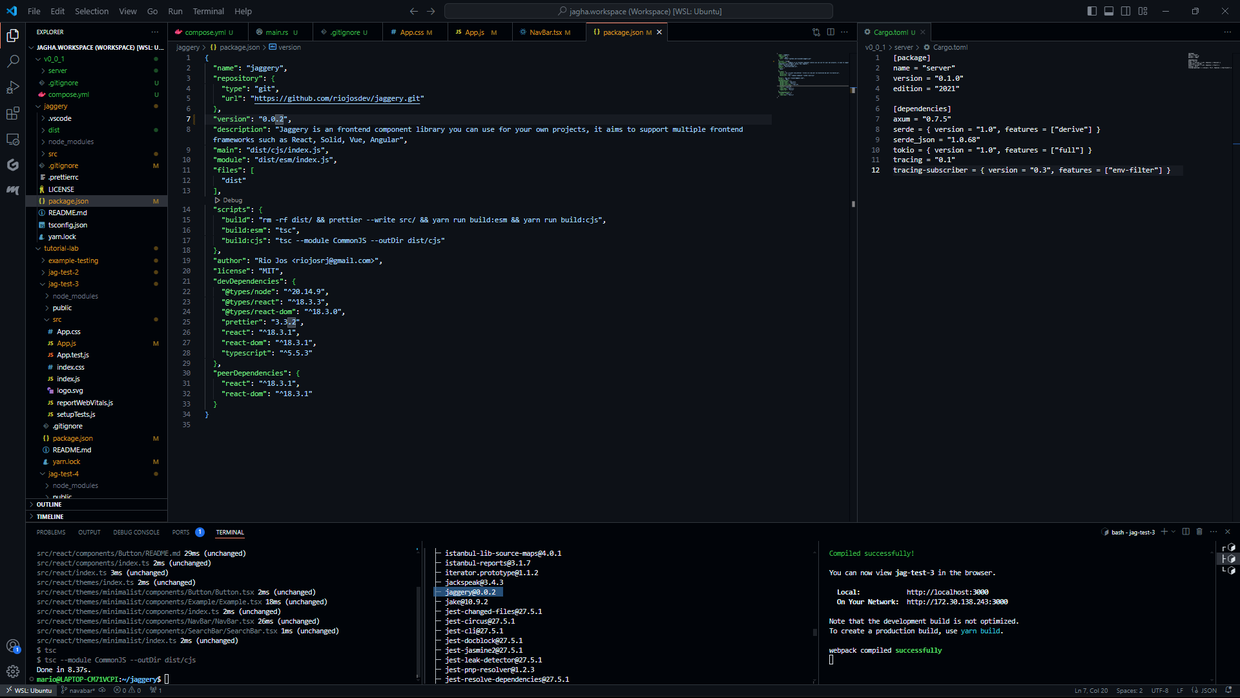
{
"type": "entry",
"author": {
"name": "#indieweb",
"url": "https://indieweb.social/tags/indieweb",
"photo": null
},
"url": "https://indieweb.social/@htmldecoder/112857299756047882",
"content": {
"html": "<p>Since, <a href=\"https://indieweb.social/tags/Jaggery\">#<span>Jaggery</span></a> is a tool to make development of the <a href=\"https://indieweb.social/tags/IndieWeb\">#<span>IndieWeb</span></a> better, I have started working on a minimal project that is to be Built & Maintained from SCRATCH along with Jaggery. \u2728</p><p>To Identify and Improve <a href=\"https://indieweb.social/tags/Developer\">#<span>Developer</span></a> Workflow! \ud83e\uddd1\u200d\ud83d\udcbb</p><p><a href=\"https://indieweb.social/tags/BuildInPublic\">#<span>BuildInPublic</span></a> <a href=\"https://indieweb.social/tags/RustLang\">#<span>RustLang</span></a> \ud83e\udd80 <a href=\"https://indieweb.social/tags/TypeScript\">#<span>TypeScript</span></a> <a href=\"https://indieweb.social/tags/JavaScript\">#<span>JavaScript</span></a> <a href=\"https://indieweb.social/tags/React\">#<span>React</span></a> <a href=\"https://indieweb.social/tags/JaggeryUI\">#<span>JaggeryUI</span></a></p>",
"text": "Since, #Jaggery is a tool to make development of the #IndieWeb better, I have started working on a minimal project that is to be Built & Maintained from SCRATCH along with Jaggery. \u2728\n\nTo Identify and Improve #Developer Workflow! \ud83e\uddd1\u200d\ud83d\udcbb\n\n#BuildInPublic #RustLang \ud83e\udd80 #TypeScript #JavaScript #React #JaggeryUI"
},
"published": "2024-07-27T07:35:31+00:00",
"photo": [
"https://cdn.masto.host/indiewebsocial/media_attachments/files/112/857/202/233/732/533/original/936650ed1352b0b7.png"
],
"post-type": "photo",
"_id": "41758887",
"_source": "8007",
"_is_read": false
}
If you liked Fiction podcasts with Disabled characters. my feed URL is https://robertkingett.com/feed/ #RSS #IndieWeb #SmallWeb
{
"type": "entry",
"author": {
"name": "#indieweb",
"url": "https://mastodon.social/tags/indieweb",
"photo": null
},
"url": "https://tweesecake.social/@weirdwriter/112855406413569538",
"content": {
"html": "<p>If you liked Fiction podcasts with Disabled characters. my feed URL is <a href=\"https://robertkingett.com/feed/\"><span>https://</span><span>robertkingett.com/feed/</span><span></span></a> <a href=\"https://tweesecake.social/tags/RSS\">#<span>RSS</span></a> <a href=\"https://tweesecake.social/tags/IndieWeb\">#<span>IndieWeb</span></a> <a href=\"https://tweesecake.social/tags/SmallWeb\">#<span>SmallWeb</span></a></p>",
"text": "If you liked Fiction podcasts with Disabled characters. my feed URL is https://robertkingett.com/feed/ #RSS #IndieWeb #SmallWeb"
},
"published": "2024-07-26T23:34:01+00:00",
"post-type": "note",
"_id": "41756643",
"_source": "8007",
"_is_read": false
}

{
"type": "entry",
"published": "2024-07-26T20:24:54+00:00",
"url": "https://werd.io/2024/flipboard-brings-local-news-to-the-fediverse",
"category": [
"Fediverse"
],
"bookmark-of": [
"https://about.flipboard.com/fediverse/flipboard-brings-local-news-to-the-fediverse/"
],
"name": "Flipboard Brings Local News to the Fediverse",
"content": {
"text": "[Carl Sullivan at Flipboard]\"Flipboard has worked with local papers and websites since its inception. Now, as part of the gradual federation of our platform, we\u2019re bringing some of those publications to the fediverse.\"Flipboard turns the fediverse on for a whopping 64 US-based local and regional publications. This is big news - if you'll pardon the pun - and an enormous step forward for bringing journalism onto the fediverse. I love how easy Flipboard has made it.\n\nI also really like this approach:\"To learn more about what fedi folks actually want when it comes to local outlets, we simply asked them. They told us the specific publications they\u2019d like to see, and voted in a poll on the region they were most interested in. (The Midwest, it turns out!)\"Asking people is always the best approach. And as I've learned, the fediverse is full of highly-engaged, well-informed people who are hungry for great journalism.\n#Fediverse\n[Link]",
"html": "<p>[<a href=\"https://about.flipboard.com/fediverse/flipboard-brings-local-news-to-the-fediverse/\">Carl Sullivan at Flipboard</a>]</p><blockquote><p>\"Flipboard has worked with local papers and websites since its inception. Now, as part of the gradual federation of our platform, we\u2019re bringing some of those publications to the fediverse.\"</p></blockquote><p>Flipboard turns the fediverse on for a whopping 64 US-based local and regional publications. This is big news - if you'll pardon the pun - and an enormous step forward for bringing journalism onto the fediverse. I love how easy Flipboard has made it.</p><p>I also really like this approach:</p><blockquote><p>\"To learn more about what fedi folks actually want when it comes to local outlets, we simply asked them. They told us the specific publications they\u2019d like to see, and voted in a poll on the region they were most interested in. (The Midwest, it turns out!)\"</p></blockquote><p>Asking people is always the best approach. And as I've learned, the fediverse is full of highly-engaged, well-informed people who are hungry for great journalism.</p>\n<p><a href=\"https://werd.io/tag/Fediverse\" class=\"p-category\">#Fediverse</a></p>\n<p>[<a href=\"https://about.flipboard.com/fediverse/flipboard-brings-local-news-to-the-fediverse/\">Link</a>]</p>"
},
"author": {
"type": "card",
"name": "Ben Werdmuller",
"url": "https://werd.io/profile/benwerd",
"photo": "https://werd.io/file/5d388c5fb16ea14aac640912/thumb.jpg"
},
"post-type": "bookmark",
"_id": "41756475",
"_source": "191",
"_is_read": false
}
I think of https://openmentions.com as the #IndieWeb equivalent of hashtags for content. Especially #blogs.
{
"type": "entry",
"author": {
"name": "#indieweb",
"url": "https://mastodon.social/tags/indieweb",
"photo": null
},
"url": "https://mastodon.social/@lordmatt/112855065550395936",
"content": {
"html": "<p>I think of <a href=\"https://openmentions.com\"><span>https://</span><span>openmentions.com</span><span></span></a> as the <a href=\"https://mastodon.social/tags/IndieWeb\">#<span>IndieWeb</span></a> equivalent of hashtags for content. Especially <a href=\"https://mastodon.social/tags/blogs\">#<span>blogs</span></a>.</p>",
"text": "I think of https://openmentions.com as the #IndieWeb equivalent of hashtags for content. Especially #blogs."
},
"published": "2024-07-26T22:07:19+00:00",
"post-type": "note",
"_id": "41756087",
"_source": "8007",
"_is_read": false
}
Back in March I scanned through a terabyte of old geocities sites with the goal of finding *all* the 88x31 buttons. Recently, I realised that I didn't scan for all the geocities subsites (e.g. de.geocities.com, br.geocities.com, etc). I've fixed that mistake and have added 1.8k new 88x31 buttons from Germany, Brazil, Hong Kong and many more international sites. Feel free to explore the updated site or download the zipped button archive (31k buttons, 156MB)
>>> https://hellnet.work/8831/ <<<
#indieweb #smallweb #geocities
#neocities #88x31

{
"type": "entry",
"author": {
"name": "#indieweb",
"url": "https://mastodon.social/tags/indieweb",
"photo": null
},
"url": "https://kolektiva.social/@booters/112854181281088015",
"content": {
"html": "<p>Back in March I scanned through a terabyte of old geocities sites with the goal of finding *all* the 88x31 buttons. Recently, I realised that I didn't scan for all the geocities subsites (e.g. de.geocities.com, br.geocities.com, etc). I've fixed that mistake and have added 1.8k new 88x31 buttons from Germany, Brazil, Hong Kong and many more international sites. Feel free to explore the updated site or download the zipped button archive (31k buttons, 156MB)</p><p>>>> <a href=\"https://hellnet.work/8831/\"><span>https://</span><span>hellnet.work/8831/</span><span></span></a> <<<</p><p><a href=\"https://kolektiva.social/tags/indieweb\">#<span>indieweb</span></a> <a href=\"https://kolektiva.social/tags/smallweb\">#<span>smallweb</span></a> <a href=\"https://kolektiva.social/tags/geocities\">#<span>geocities</span></a><br /><a href=\"https://kolektiva.social/tags/neocities\">#<span>neocities</span></a> <a href=\"https://kolektiva.social/tags/88x31\">#<span>88x31</span></a></p>",
"text": "Back in March I scanned through a terabyte of old geocities sites with the goal of finding *all* the 88x31 buttons. Recently, I realised that I didn't scan for all the geocities subsites (e.g. de.geocities.com, br.geocities.com, etc). I've fixed that mistake and have added 1.8k new 88x31 buttons from Germany, Brazil, Hong Kong and many more international sites. Feel free to explore the updated site or download the zipped button archive (31k buttons, 156MB)\n\n>>> https://hellnet.work/8831/ <<<\n\n#indieweb #smallweb #geocities\n#neocities #88x31"
},
"published": "2024-07-26T18:22:26+00:00",
"photo": [
"https://files.mastodon.social/cache/media_attachments/files/112/854/181/313/197/633/original/87e20b2376f69699.mp4"
],
"post-type": "photo",
"_id": "41754368",
"_source": "8007",
"_is_read": false
}
Spending part of the afternoon playing with shortcuts to do more #indieweb stuff from my phone. Because I'm really over the computer and my desk.
Also on: babka.social
{
"type": "entry",
"author": {
"name": "#indieweb",
"url": "https://mastodon.social/tags/indieweb",
"photo": null
},
"url": "https://acarson.wtf/2024/07/26/spending-part-of-the-afternoon-playing-with-shortcuts-to-do/",
"content": {
"html": "<p>Spending part of the afternoon playing with shortcuts to do more <a href=\"https://babka.social/tags/indieweb\">#indieweb</a> stuff from my phone. Because I'm really over the computer and my desk.</p><br /><span>Also on:</span><p><span><a class=\"u-syndication\" href=\"https://babka.social/@acarson/112853988903869829\"> babka.social</a></span></p>",
"text": "Spending part of the afternoon playing with shortcuts to do more #indieweb stuff from my phone. Because I'm really over the computer and my desk.\nAlso on: babka.social"
},
"published": "2024-07-26T17:33:31+00:00",
"post-type": "note",
"_id": "41754166",
"_source": "8007",
"_is_read": false
}
Spending part of the afternoon playing with shortcuts to do more #indieweb stuff from my phone. Because I'm really over the computer and my desk.
{
"type": "entry",
"author": {
"name": "#indieweb",
"url": "https://mastodon.social/tags/indieweb",
"photo": null
},
"url": "https://babka.social/@acarson/112853988903869829",
"content": {
"html": "<p>Spending part of the afternoon playing with shortcuts to do more <a href=\"https://babka.social/tags/indieweb\">#<span>indieweb</span></a> stuff from my phone. Because I'm really over the computer and my desk.</p>",
"text": "Spending part of the afternoon playing with shortcuts to do more #indieweb stuff from my phone. Because I'm really over the computer and my desk."
},
"published": "2024-07-26T17:33:31+00:00",
"post-type": "note",
"_id": "41753857",
"_source": "8007",
"_is_read": false
}
#Futebol #Fluminense #IndieWeb #Blogue
E eu vos digo que o melhor time é o Fluminense. Podem os fatos provarem o contrário. Só que dessa vez, nem os fatos ousaram contestar o tamanho e peso que esse escudo aqui tem. E se quiser saber o futuro do Fluminense, basta você olhar para o seu passado.
sfl.pro.br/blog/cronica-flu-pa…
{
"type": "entry",
"author": {
"name": "#indieweb",
"url": "https://mastodon.social/tags/indieweb",
"photo": null
},
"url": "https://fed.sfl.pro.br/display/e5ca8dd2-1866-a3d9-9850-6b2938931403",
"content": {
"html": "<p><a href=\"https://fed.sfl.pro.br/search?tag=Futebol\">#<span>Futebol</span></a> <a href=\"https://fed.sfl.pro.br/search?tag=Fluminense\">#<span>Fluminense</span></a> <a href=\"https://fed.sfl.pro.br/search?tag=IndieWeb\">#<span>IndieWeb</span></a> <a href=\"https://fed.sfl.pro.br/search?tag=Blogue\">#<span>Blogue</span></a></p><blockquote>E eu vos digo que o melhor time \u00e9 o Fluminense. Podem os fatos provarem o contr\u00e1rio. S\u00f3 que dessa vez, nem os fatos ousaram contestar o tamanho e peso que esse escudo aqui tem. E se quiser saber o futuro do Fluminense, basta voc\u00ea olhar para o seu passado.</blockquote><p><a href=\"https://sfl.pro.br/blog/cronica-flu-pal-07-2024.html\">sfl.pro.br/blog/cronica-flu-pa\u2026</a></p>",
"text": "#Futebol #Fluminense #IndieWeb #BlogueE eu vos digo que o melhor time \u00e9 o Fluminense. Podem os fatos provarem o contr\u00e1rio. S\u00f3 que dessa vez, nem os fatos ousaram contestar o tamanho e peso que esse escudo aqui tem. E se quiser saber o futuro do Fluminense, basta voc\u00ea olhar para o seu passado.sfl.pro.br/blog/cronica-flu-pa\u2026"
},
"published": "2024-07-26T17:15:04+00:00",
"post-type": "note",
"_id": "41753858",
"_source": "8007",
"_is_read": false
}
I just learned that if you set a canonical link on a newsletter in ButtonDown the archive actually redirects to that page instead. This is quite nifty for the #IndieWeb folks.
{
"type": "entry",
"author": {
"name": "#indieweb",
"url": "https://mastodon.social/tags/indieweb",
"photo": null
},
"url": "https://front-end.social/@sia/112853456253761093",
"content": {
"html": "<p>I just learned that if you set a canonical link on a newsletter in ButtonDown the archive actually redirects to that page instead. This is quite nifty for the <a href=\"https://front-end.social/tags/IndieWeb\">#<span>IndieWeb</span></a> folks.</p>",
"text": "I just learned that if you set a canonical link on a newsletter in ButtonDown the archive actually redirects to that page instead. This is quite nifty for the #IndieWeb folks."
},
"published": "2024-07-26T15:18:03+00:00",
"post-type": "note",
"_id": "41752649",
"_source": "8007",
"_is_read": false
}
Elena Rossini has a blog post walking through the compatibility between Mastodon and Pixelfed specifically, and also more generally with Mastodon API clients like Phanpy and Ivory:
The ultimate goal of The Future is Federated is to introduce the Fediverse to “regular people,” encouraging them to try out one or more of its networks, allowing them to experience social media away from the walled gardens of Big Tech
{
"type": "entry",
"author": {
"name": "Manton Reece",
"url": "https://www.manton.org/",
"photo": "https://micro.blog/manton/avatar.jpg"
},
"url": "https://www.manton.org/2024/07/26/elena-rossini-has.html",
"content": {
"html": "<p><a href=\"https://blog.elenarossini.com/the-future-of-social-is-here-a-show-and-tell-part-1-mastodon-pixelfed-2/\">Elena Rossini has a blog post</a> walking through the compatibility between Mastodon and Pixelfed specifically, and also more generally with Mastodon API clients like Phanpy and Ivory:</p>\n<blockquote>\n<p>The ultimate goal of <a href=\"https://blog.elenarossini.com/tag/fediverse/#post-list\">The Future is Federated</a> is to introduce the Fediverse to \u201cregular people,\u201d encouraging them to try out one or more of its networks, allowing them to experience social media away from the walled gardens of Big Tech</p>\n</blockquote>",
"text": "Elena Rossini has a blog post walking through the compatibility between Mastodon and Pixelfed specifically, and also more generally with Mastodon API clients like Phanpy and Ivory:\n\nThe ultimate goal of The Future is Federated is to introduce the Fediverse to \u201cregular people,\u201d encouraging them to try out one or more of its networks, allowing them to experience social media away from the walled gardens of Big Tech"
},
"published": "2024-07-26T10:03:32-05:00",
"post-type": "note",
"_id": "41752375",
"_source": "12",
"_is_read": false
}
ActivityPub folks: I’ve posted FEP-eb22 to document supported features in NodeInfo, so that clients and servers can better communicate about what to show in a client UI. Would love your thoughts on it. There’s some overlap with other FEPs but those seem stalled and not quite what I need.
{
"type": "entry",
"author": {
"name": "Manton Reece",
"url": "https://www.manton.org/",
"photo": "https://micro.blog/manton/avatar.jpg"
},
"url": "https://www.manton.org/2024/07/26/activitypub-folks-ive.html",
"content": {
"html": "<p>ActivityPub folks: I\u2019ve posted <a href=\"https://codeberg.org/fediverse/fep/pulls/378\">FEP-eb22</a> to document supported features in NodeInfo, so that clients and servers can better communicate about what to show in a client UI. Would love your thoughts on it. There\u2019s some overlap with other FEPs but those seem stalled and not quite what I need.</p>",
"text": "ActivityPub folks: I\u2019ve posted FEP-eb22 to document supported features in NodeInfo, so that clients and servers can better communicate about what to show in a client UI. Would love your thoughts on it. There\u2019s some overlap with other FEPs but those seem stalled and not quite what I need."
},
"published": "2024-07-26T09:44:37-05:00",
"post-type": "note",
"_id": "41752128",
"_source": "12",
"_is_read": false
}
To be honest, the Ghost ActivityPub emails are both exciting and a little bit painful for me to read. Ghost is a popular platform and it is definitely a good thing to support an open standard. But also, I did most of this same work 6 years ago, without the jokes and pug artwork. Let’s go already! 🤪
{
"type": "entry",
"author": {
"name": "Manton Reece",
"url": "https://www.manton.org/",
"photo": "https://micro.blog/manton/avatar.jpg"
},
"url": "https://www.manton.org/2024/07/26/to-be-honest.html",
"content": {
"html": "<p>To be honest, the <a href=\"https://activitypub.ghost.org/we-now-deliver-settings-posts/\">Ghost ActivityPub emails</a> are both exciting and a little bit painful for me to read. Ghost is a popular platform and it is <em>definitely</em> a good thing to support an open standard. But also, I did most of this same work 6 years ago, without the jokes and pug artwork. Let\u2019s go already! \ud83e\udd2a</p>",
"text": "To be honest, the Ghost ActivityPub emails are both exciting and a little bit painful for me to read. Ghost is a popular platform and it is definitely a good thing to support an open standard. But also, I did most of this same work 6 years ago, without the jokes and pug artwork. Let\u2019s go already! \ud83e\udd2a"
},
"published": "2024-07-26T09:27:27-05:00",
"post-type": "note",
"_id": "41752129",
"_source": "12",
"_is_read": false
}
#Quotes #Indieweb
19. — Controle seus insumos. Não apenas o que você come e bebe (ainda que isso tenha um grande impacto), controle o que você lê, o que você vê, o que você ouve, quais notificações você permite no seu telefone, onde você gasta seu tempo, com quem você gasta seu tempo . Proteja seus portões com cuidado.
sfl.pro.br/blog/30-coisas-que-…
{
"type": "entry",
"author": {
"name": "#indieweb",
"url": "https://mastodon.social/tags/indieweb",
"photo": null
},
"url": "https://fed.sfl.pro.br/display/e5ca8dd2-8566-a3a8-8eba-bda245775768",
"content": {
"html": "<p><a href=\"https://fed.sfl.pro.br/search?tag=Quotes\">#<span>Quotes</span></a> <a href=\"https://fed.sfl.pro.br/search?tag=Indieweb\">#<span>Indieweb</span></a></p><blockquote>19. \u2014 Controle seus insumos. N\u00e3o apenas o que voc\u00ea come e bebe (ainda que isso tenha um grande impacto), controle o que voc\u00ea l\u00ea, o que voc\u00ea v\u00ea, o que voc\u00ea ouve, quais notifica\u00e7\u00f5es voc\u00ea permite no seu telefone, onde voc\u00ea gasta seu tempo, com quem voc\u00ea gasta seu tempo . Proteja seus port\u00f5es com cuidado.</blockquote><p><a href=\"https://sfl.pro.br/blog/30-coisas-que-aprendi-traducao.html\">sfl.pro.br/blog/30-coisas-que-\u2026</a></p>",
"text": "#Quotes #Indieweb19. \u2014 Controle seus insumos. N\u00e3o apenas o que voc\u00ea come e bebe (ainda que isso tenha um grande impacto), controle o que voc\u00ea l\u00ea, o que voc\u00ea v\u00ea, o que voc\u00ea ouve, quais notifica\u00e7\u00f5es voc\u00ea permite no seu telefone, onde voc\u00ea gasta seu tempo, com quem voc\u00ea gasta seu tempo . Proteja seus port\u00f5es com cuidado.sfl.pro.br/blog/30-coisas-que-\u2026"
},
"published": "2024-07-26T13:45:50+00:00",
"post-type": "note",
"_id": "41751576",
"_source": "8007",
"_is_read": false
}
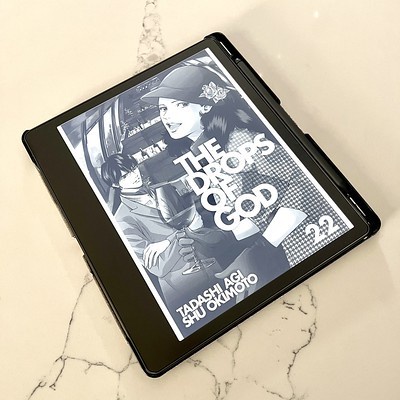
{
"type": "entry",
"author": {
"name": "#indieweb",
"url": "https://mastodon.social/tags/indieweb",
"photo": null
},
"url": "https://social.lol/@mihobu/112852877491401356",
"content": {
"html": "<p>I posted to my blog!</p><p>The Kindle Scribe<br /><a href=\"https://social.lol/tags/ProductReview\">#<span>ProductReview</span></a> <a href=\"https://social.lol/tags/IndieWeb\">#<span>IndieWeb</span></a><br /><a href=\"https://mihobu.lol/2024/07/the-kindle-scribe\"><span>https://</span><span>mihobu.lol/2024/07/the-kindle-</span><span>scribe</span></a></p>",
"text": "I posted to my blog!\n\nThe Kindle Scribe\n#ProductReview #IndieWeb\nhttps://mihobu.lol/2024/07/the-kindle-scribe"
},
"published": "2024-07-26T12:50:52+00:00",
"photo": [
"https://files.mastodon.social/cache/media_attachments/files/112/852/877/528/110/509/original/93fc8b6ccc226b7f.jpg"
],
"post-type": "photo",
"_id": "41750983",
"_source": "8007",
"_is_read": false
}